Professional Photo Editing > Free Photoshop Overlays > Free Dust Photoshop Overlays
Dust Overlay Free
Use a free dust overlay designed by FixThePhoto to create vintage photos or add realistic snow to your photos in several clicks. Add a little noise, scratches, and minor damages that will carefully make your picture look older and give it an old fashion look. The dust overlays won’t spoil your photos anyway, on the contrary, this effect will add mood and atmosphere, sometimes lightness and informality.
Every photographer must have at least one free photo dust overlay at his/her disposal. After all, sometimes such a small stroke can help create an amazing photo that will delight you and everyone around. 10 quality overlays are completely ready for use. Just download them and see what effects you will get after their application.

Dust Overlay Photoshop Free :
- PS Overlay #1 "Snow Pellets"
- PS Overlay #2 "White Particles"
- PS Overlay #3 "Small Scuffs"
- PS Overlay #4 "Vintage"
- PS Overlay #5 "Sand Dust"
- PS Overlay #6 "Tiny Scratches"
- PS Overlay #7 "Powder"
- PS Overlay #8 "Noise"
- PS Overlay #9 "Fairy Dust"
- PS Overlay #10 "Lens Flare"
Photoshop Dust Overlay Free
Add some dust, glowing particles or clouds to your photos. You will get incredible images after using any free dust Photoshop overlay of the set. We offer you 10 beautiful overlays that will add sparkling fountains, Bokeh effect, galactic spirals or thick fog to your pictures.
Bring a piece of magic into your photos. You can apply this set of free overlays to various pictures: landscapes, portraits, architectural objects, and many others. Choose the necessary size, decide on the placement and get the desired result. Experiment with dusty clouds and find the most suitable option for you. 10 different textures of dust, powder, and particles are available to you absolutely free. Select the dust overlay you like and get stunning photographs.
Free Overlay Dust
- 10 free dust overlays
- Files of *. JPG format
- You can work with these overlays in Adobe Creative Cloud and Photoshop 4-6
- Get the desired free photo dust overlay in a few seconds
- PC and Mac users can work with this set
- You can edit JPG and RAW images

Free Dust Overlay Photoshop Bundle
Free Dust Particles Overlay #1"Snow Pellets"




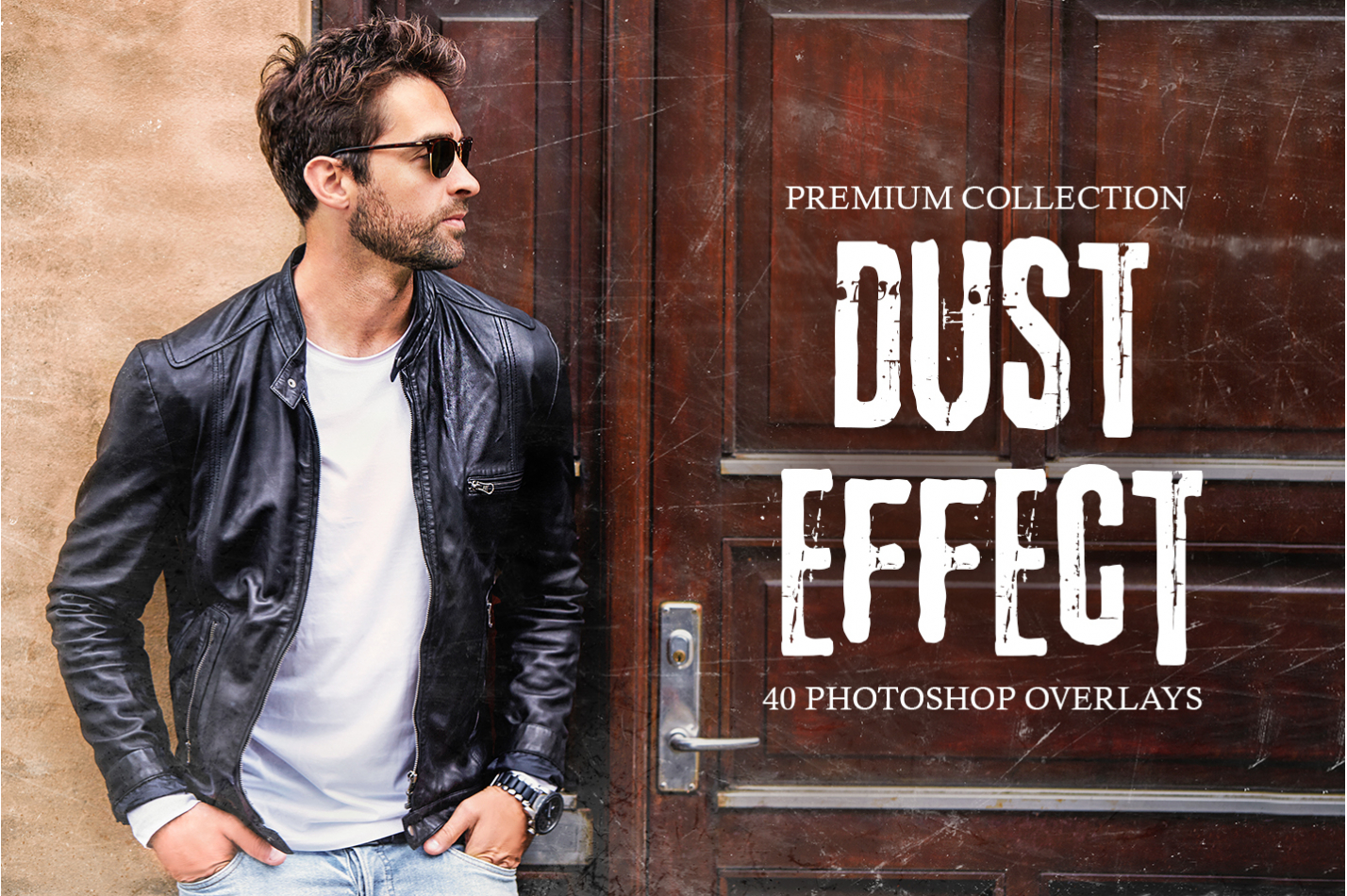














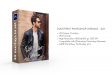




























































































































































.jpg)



Sign up
Sign up with Email